自作ソフトウェア AppleScript置き場
全部フリーウェア。ご使用は自己責任で。始めたばかりの初心者ですので、たいした物はありません。
ということなので著作権については適当に。そのまま配布は困りますが、いじるなりソースを一部使うくらいなら全然OKです。お役に立てれば嬉しいです。ていうか参考になるほど綺麗なソースじゃなかったりしますけど…。
フォルダ内のファイル名をテキストエディットにhtmlタグ付きで書き込むAppleScript
詳細ページ選択したJPEGファイルのEXIFを元に、ファイルの作成日と変更日を変更するAppleScript - 2015.4.4up
EXIFの読み取りにEXIFToolと作成日変更のためにXcodeが必要です。
詳細ページAppleScriptによる小絞りボケ計算機 - 2012.12.27up
AppleScriptで回折による小絞りボケの計算機を作ってみました。 小絞りボケは光が狭い穴を通る時、回折によって拡散してしまう現象です。 絞り込みすぎて画像がぼやける原因となります。 その理論上最小絞りを算出する計算機です。
詳細ページPonMove(アプリケーション)-2008.2.21更新
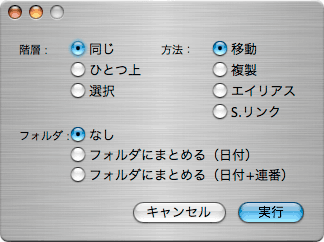
Finderウィンドウ内の選択したファイル、フォルダの移動、複製、エイリアス、シンボリックリンクを作成するソフト。
「フォルダにまとめる」にチェックを入れると、6桁の日付フォルダ(例:2006年11月1日→061101)を作成し、そこへ作成もしくは移動します。
またファイルをドラッグ&ドロップしても、6桁の日付フォルダの中へファイルを移動します。
OS X 10.4〜10.5 PPC & Intel
ダウンロード(zip圧縮)
1.0 Download
更新履歴
Exif撮影日時を変更する - 2008.12.14up
ExifToolを使いExif撮影日時をシフトするスクリプト。
カメラの日時設定を誤って撮影してしまったり、2台以上のカメラを撮影時刻で合わせたい時などに使用。
フォルダに入れられたアイテムを現在の変更日にする - 2007.8.22up
-フォルダアクションスクリプト-
何する物かというと、ブラウザなどダウンロードフォルダにフォルダアクションとして登録すれば、ダウンロードしたファイルの変更日をダウンロードした時間に書き換えることで、順に並び替え、もしくはTiger以上でスマートフォルダを併用することで、すぐに発見出来るようにするフォルダアクション。ダウンロードフォルダが散らかってる自分みたいなものぐさには便利?
詳細ページNikon Camera Control 代替ブラウザ
-フォルダアクションスクリプト-
Nikon Camera Controlのプレビューがあまりにヘボいので作成。
Nikon Camera Controlで転送したファイルをニコン製ブラウザ以外で表示する為のフォルダアクションスクリプト。

アイコン整列
実行するとアイコンを設定した幅とサイズで並べ替えます。(名前順になりますので注意)
Script Editorで開いてから中の数値を好みで変えた後、別名で保存からアプリケーション形式で保存し直して下さい。Scriptmenuなど直接実行出来る場合はそのままでも大丈夫です。
tell application "Finder"
activate
set winObj to Finder window 1
set current view of winObj to icon view
set icon size of icon view options of Finder window 1 to 36 --アイコンサイズ
set arrangement of icon view options of Finder window 1 to not arranged
set objlist to items of winObj
set numx to 80
set numy to 30
repeat with obj in objlist
if numx > 500 then -- 折り返しサイズ
set numy to numy + 60 -- 行の高さ
set numx to 80
end if
set position of obj to {numx, numy}
set numx to numx + 120 -- 列の幅
end repeat
beep
end tell

XMPファイルを不可視
選択したフォルダ内のAdobe CameraRAWの作るサイドカー(.xmp)ファイルを不可視にします。
RAWと同じ階層にサイドカーを作る設定にしてあっても、ファイルをFinderでも開く時に邪魔になりません。必要な時は可視状態に戻せます。
choose folder
tell application "System Events"
set objlist to files of result
activate
display dialog "選択したフォルダ内のxmpファイルを" buttons {"可視にする", "不可視にする"} default button "不可視にする"
if button returned of result is "可視にする" then
set booleanvisible to true
else
set booleanvisible to false
end if
end tell
set num to count objlist
repeat with i from 1 to num
set obj to item i of objlist
set obj1 to name of obj
if (obj1 as text) ends with ".xmp" then
tell application "System Events"
set visible of (obj as alias) to booleanvisible
end tell
end if
end repeat
activate
display dialog "Finder を再起動しますか?"
if button returned of result is "OK" then
tell application "Finder"
quit
delay 0.5
activate
end tell
end if
AppleScript メモ - 2008.2.18up
ダイアログでファイル選択とFinderで選択されたファイルの取得
set obj1 to choose file
tell application "Finder"
set obj2 to selection as alias
end tell
デスクトップにフォルダーを作る
tell application "Finder"
make new folder with properties {name:"New Folder"} at desktop
end tell
デスクトップのウィンドウをアイコン表示で開く
tell application "Finder"
make new Finder window to desktop
set properties of window 1 to {current view:icon view}
end tell
カレントウィンドウを別に開く
tell application "Finder"
set win1 to target of Finder window 1
make new Finder window to win1
end tell
変更日を書き戻す
tell application "Finder"
set obj to selection as alias
set odate to modification date of obj
--処理
set modification date of obj to odate
end tell
フォルダを不可視に
set theFolder to choose folder
tell application "System Events"
set visible of theFolder to false
end tell
選択した「複数」アイテムのパスを取得
tell application "Finder"
activate
set theObjs to selection
repeat with theObj in theObjs
log (theObj as string)
end repeat
end tell
選択したファイルのある階層を取得
tell application "Finder"
set win1 to selection as alias
set x to quoted form of the POSIX path of win1
set y to do shell script "dirname " & x
set z to y & "/" as POSIX file
log x--選択ファイル(POSIXパス)
log y--選択ファイルのある階層(POSIXパス)
log z--選択ファイルのある階層(Macパス)
end tell
ドロップレット基本形
on open DROPITEMS
count item of DROPITEMS
repeat with i from 1 to result
display dialog i as string -- ドロップされた数分繰り返される処理
end repeat
end open
UI Scripting 基本形
tell application "Finder"
activate
end tell
tell application "System Events" to tell process "Finder"
delay 1
keystroke "n" using command down
end tell
ハンドラとpropertyとglobal変数
property i : 1
global i2
tell application "Finder"
set i2 to 1
repeat 10 times
log i
my num()
end repeat
repeat 10 times
log i2
my num2()
end repeat
end tell
on num()
set i to i + 1
end num
on num2()
set i2 to i2 + 1
end num2
フォルダの有無を確認し、同名フォルダがあれば連番付きフォルダを作成する
property i : ""
property i2 : ""
set fld to "New Folder"
tell application "Finder"
repeat while exists folder (fld & i2 & i) of desktop
my num()
end repeat
make new folder with properties {name:"New Folder" & i2 & i} at desktop
end tell
on num()
set i to i + 1
set i2 to " "
end num
6文字日付を得るハンドラ
my theDay()
log result
on theDay()
-- 日付指定
set D1 to current date
set Y to year of D1 as number
set M to month of D1 as number
set D to day of D1 as number
set Y to Y as text
set Y1 to text from character 3 to 4 of Y
-- 日付を二桁に揃える
set D to text -2 thru -1 of ("0" & D)
set M to text -2 thru -1 of ("0" & M)
set str1 to "" & Y1 & "" & M & "" & D & ""
return str1
end theDay
TextEditに文字を書き込む
tell application "TextEdit"
make new document at before first document
tell text of front document
set first paragraph to "こんにちは"
set size of first paragraph to 48
end tell
end tell